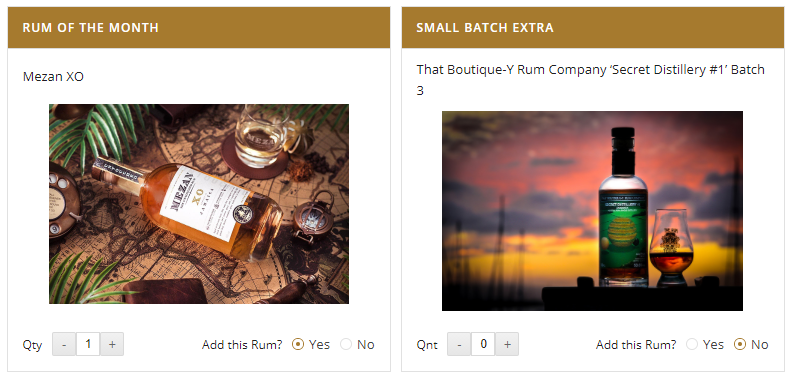How to change your monthly Rum order
Let’s Get Started
This gives our members a quick overview on how to change your monthly Rum order.
Everything happens on your Rum Subscription page under the My Account section of the website…change your order, update payment and address details.
Firstly, you need to be an active member of the Rum Tribe…if you are not, head over to JOIN.
The Rum of the Month email always goes out on the 1st of each month, no matter what day it is.
This email details the Rum of the Month and any Members Extra rum available for the month, including their pricing, tasting notes etc.
The way the Club runs is that the Rum of the Month is an opt-out product and anything else in an opt-in product. So if you want the Rum of the Month…do nothing, sit back and your rum will magically appear at your door. Anything else, read on.
Starting the Month
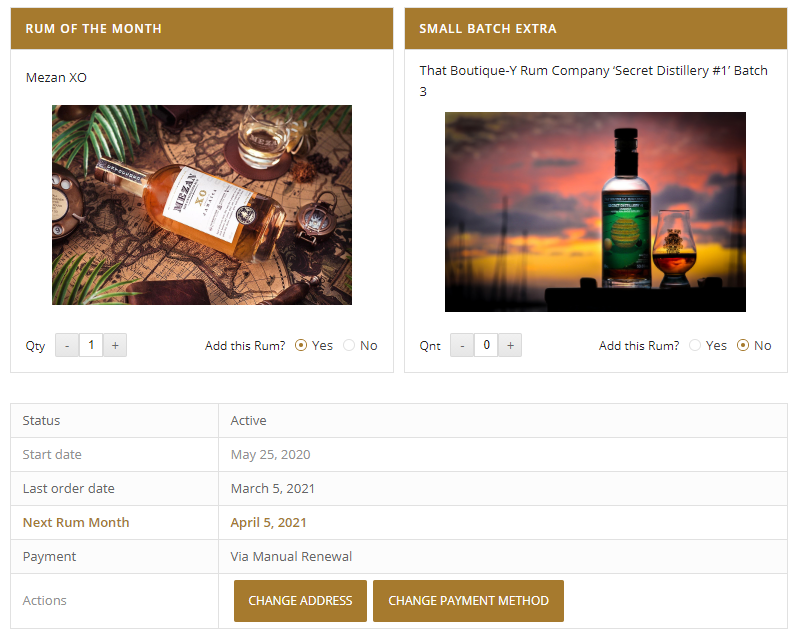
From the 1st of the month you should see the panels for both the Rum of the Month and the available Small Batch (Members) Extra. By default the Rum of the Month is set to ‘Yes’ (and your default subscription quantity) and the Small Batch Extra set to ‘No’. You can also see the ‘Next Rum Month’ processing date (which is always the 5th of a month).
Changing Your Order
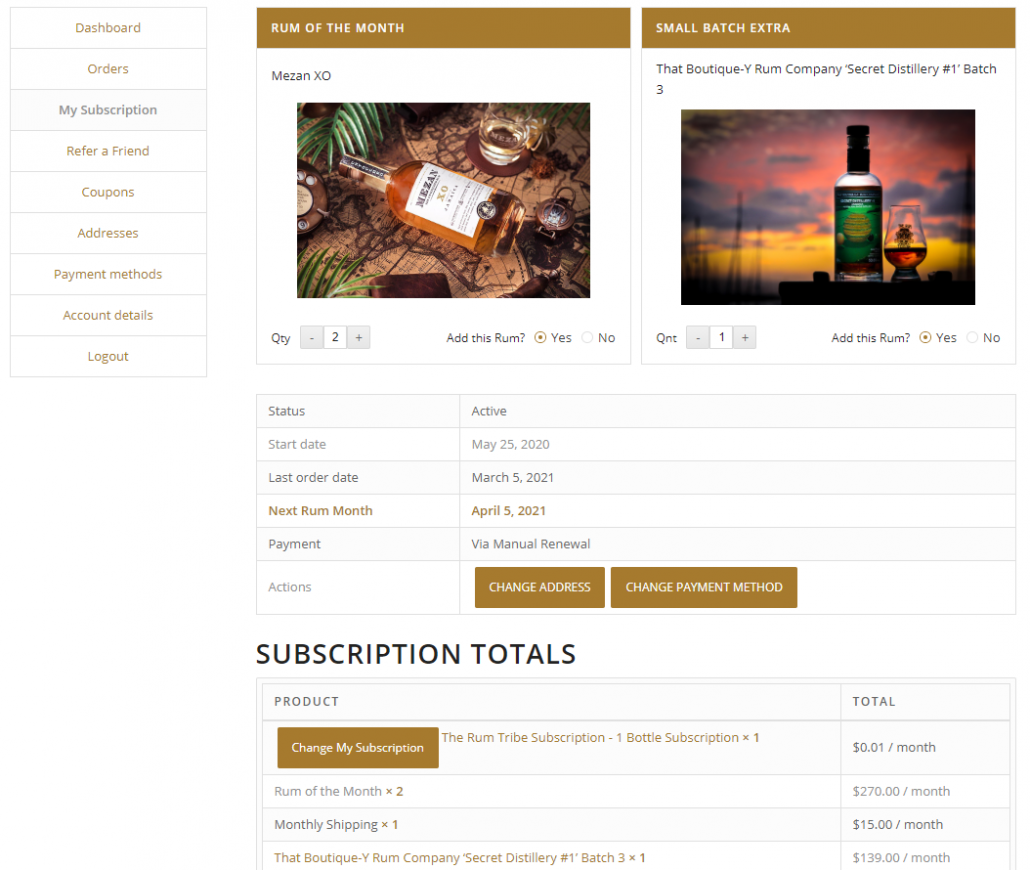
You can easily add the Small Batch Extra by selecting ‘YES’ to Add this Rum in the panel? You can change the Quantity of either Rum as required. If you want the Small Batch Extra but not the Rum of the Month, select ‘NO’ on the Rum of the Month selection (and YES on the Small Batch Extra). All changes will be displayed in your monthly order below the Product Panels.
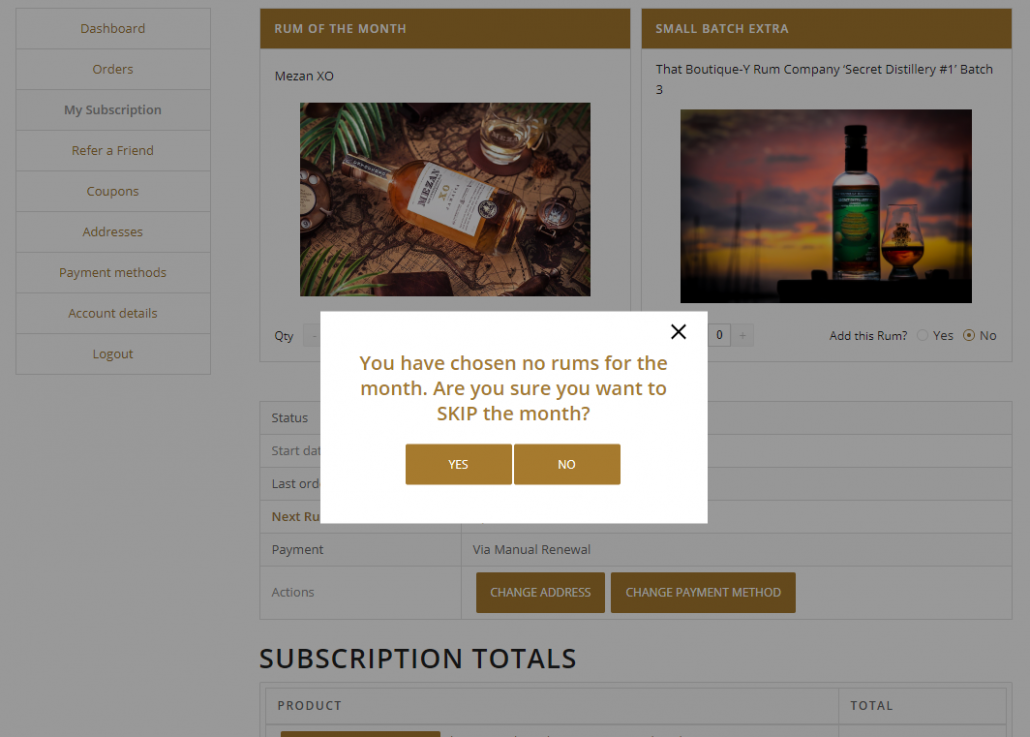
If you choose ‘No’ for each Rum you are SKIPPING the month entirely. You will see a pop to confirm, and if you select YES, your monthly order is skipped.
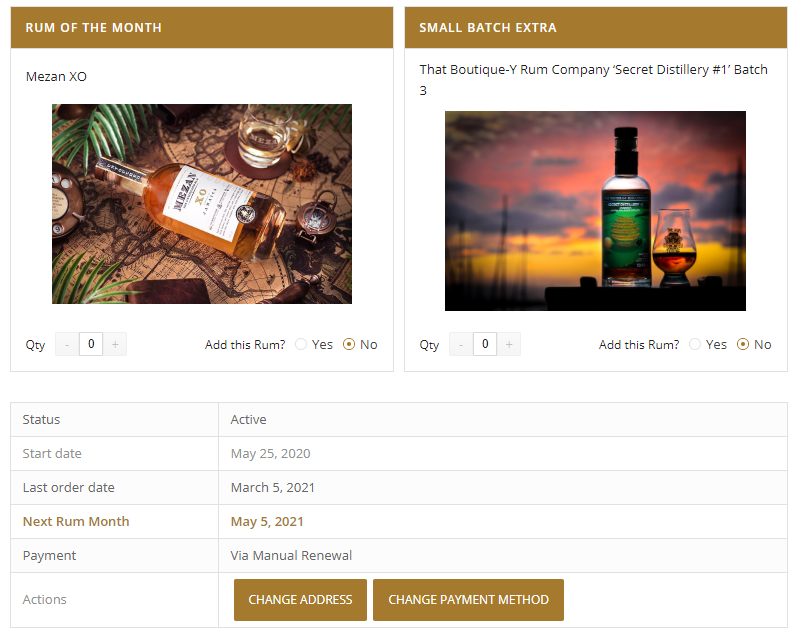
Your Next Rum Date changes ready for the next month and you are charged nothing for the month. Plus you will get a confirmation email of your SKIP.
Questions, Issues? We are always here to help!